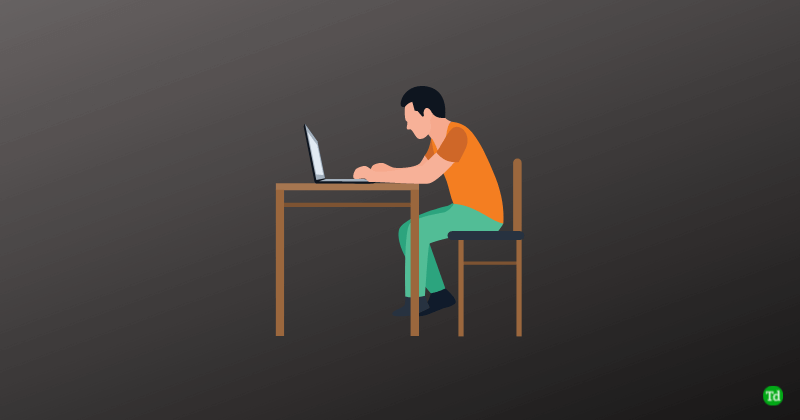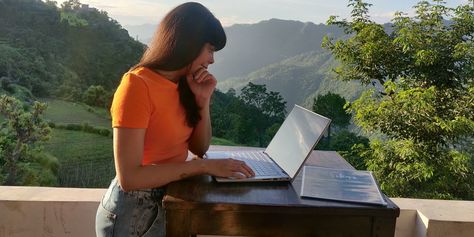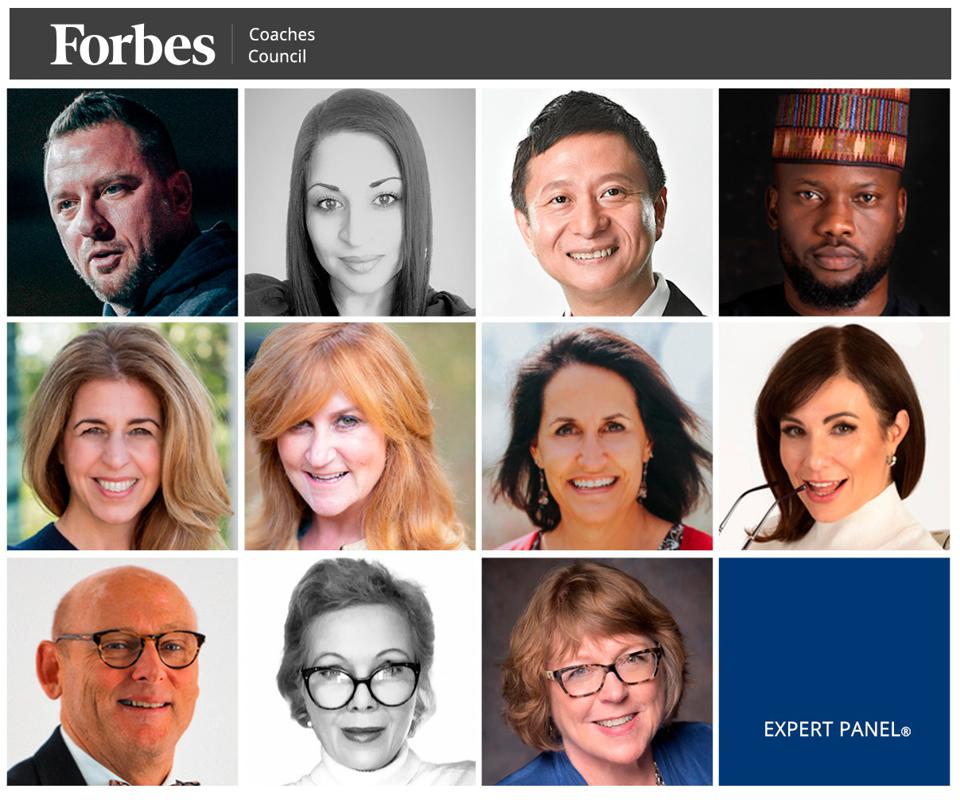The latest on all kinds of information, news, and resources that help you make working remotely better.
10 Tips For Achieving A Better Work-Life Balance | YEC Council Post, Forbes.com
Work-life balance refers to the ratio between the time an individual spends on their job and the time and energy they spend on other aspects of their life, such as their family, friends and hobbies. It is the concept of balancing work demands with the needs and wants of one’s personal life to achieve a sense of well-being and satisfaction. Many people see it as essential to their overall well-being and happiness.
Here are some thoughts on how to find a better balance in your life:
- Setting clear boundaries: Establish clear boundaries between work and personal time and all aspects of your life. Yes, this can help prevent work from dominating your life and encroaching on personal time.
- Prioritizing: Prioritizing important tasks and activities can help you ensure that the most important things are taken care of first, which leaves for other activities.
- Mastering tie management: Effective time management can help you ensure that you complete your work and personal tasks promptly, which can leave you more time for other activities.
- Staying flexible: A flexible work arrangement, such as telecommuting or a flexible work schedule, can help you balance work and personal responsibilities.
- Delegating: Delegation is an undervalued skill. It is a learned skill, and when you understand it, it can make a massive difference in your performance and life. Delegating tasks to others can reduce your workload and save time for other activities.
- Taking breaks: Regular breaks throughout the day can help refresh you.
- Setting realistic goals: Goals should be stretches for you, but if you are setting unrealistic goals, it can be demotivating and eat into other aspects of your life.
- Staying organized: Staying organized can help you ensure that you complete your work and personal tasks efficiently, which leaves more time for other activities.
- Engaging in activities you enjoy: Doing things you enjoy that bring you joy can help you balance the stress of work and life.
- Practicing self-care: When writing down their priorities in life, people should remember to add themselves to the list. I find that regularly practicing self-care activities such as exercise, meditation or reading can help me reduce stress and improve my overall well-being.
These are just ideas and tools to help you find balance. Remember that balance is going to look very different for every person. Honestly, balance will look different to you at different times in your life. What is important is to regularly assess your priorities and goals and make sure you are finding time for everything that is important to you.
8 Tips to Avoid Remote Work from Home Scams | Jack Turner, Tech.co
Remote work scams are big business for scammers. They prey on vulnerable victims who get suckered in with promises of their dream job and sky-high salaries, only to be left jobless and potentially losing huge sums of cash too. Follow our advice to dodge the fakers and stay safe.
- Avoid jobs with ‘fees’
It’s a common scam technique to try and squeeze some money out of the victim by claiming that there are some costs involved before they are allowed to start their new role.
- Insist on speaking with the employer
A lot of scams thrive on email/text only communication. It’s a lot easier to convince someone of a scam if you’ve got time to think your answers through. It’s a lot harder to pull this off on a phone or video call.
- Research the employer
Google makes it very easy to find information about a company, so see what you can find out online about the firm. Ask your contact for a physical company office address, and double check this too.
- Look out for unnecessary pressure
It’s a textbook scammer’s trick to try and get the victim to respond as quickly as possible. When we’re flustered, our decision making suffers, and we don’t take the time to fully evaluate the situation.
- Be suspicious of large salaries
Let’s be honest, we’d all love a big fat pay check at the end of the month, but if a job is offering a lot more than you’d usually expect, don’t let the cash cloud your judgement. Scammers will always make fake job offers look as tempting as possible, including promising you big bucks.
- Don’t give personal details too soon
While scammers love to get hold of cold, hard cash, personal information can be just as valuable. With this, fraudsters are able to steal your identity, access bank accounts, and more.
- Be wary of unsolicited job offers
While it may be flattering to be contacted out of the blue with a job offer, take a step back and ask if the offer looks legitimate. Scammers will often approach victims blind and offer an incredible sounding job with a sweet salary to boot, but realistically, no company makes contact with a job offer straight away.
- Carefully check any written communication
If you’re in email contact with a potential employer, there are several easy steps you can take to weed out the fakers. Firstly, check the spelling and grammar. It’s an age old tell for scams, but usually they’ll give themselves away with poor English. Also, check the domain in the email address. If Bill Gates is offering you a job at Microsoft, but his email address is [email protected], that’s a red flag.
How to Find a Legitimate Work from Home Job
There are more remote jobs than ever before right now, and even though some large companies, such as Amazon and Twitter are grabbing headlines for clamping down on remote work, there are still many, many companies with generous work from home policies. Some may allow you to work from home full time, while others may ask you to come into the office a certain number of days a week.
Research companies with solid WFH policies
Companies are very open about whether or not they’ll allow staff to work from home. The last thing any company wants is to go through the recruitment process, only for the candidate to baulk at the idea of coming into the office and reject a job offer. You can make a start by checking our guide to companies that let you work remotely.
Make sure your field is open to remote work
There are many jobs today that lend themselves to working from home, but some common ones are customer support, programming, copywriter, graphic designer, bookkeeper and more. As you can see, there’s a huge array of the sort of roles that people can do at home these days. If your chosen career isn’t remote-work friendly, and you’re dead set on ditching the commute, it may be time to retrain.
Ask your current employer if you can work from home
Many companies are more open than ever to having staff work remotely, and no firm is going to chance losing a valuable team member over such a request. It may be a slow process, and you’re likely to have to start slowly with a trial at first, to see if it works for both you and your employer, but you could keep the job you have, without the travel.
Is Remote Work Safe?
Scammers are opportunists by nature, and will latch onto any emerging trend in an attempt to try and immorally extract money or information from victims, but despite this, remote work is a legitimate area of employment that is only going to grow and grow. In some fields, it has even become more common to work from home rather than head to the office, with the tech industry leading the way.
As long as you’re vigilant when applying for remote jobs, and watch out the for the warnings signs we’ve covered here, you can land yourself a legitimate remote working role, and hang up your commuting coat.
7 Tips to Reduce Smartphone Use in Bed and Improve Sleep Hygiene | Lando Loic, Makeuseof.com
Getting quality sleep is vital to your overall well-being, but, chances are, you find it hard to resist the urge to indulge in one last scroll or check in with your notifications before bedtime. This often leads to long late-night browsing sessions, sleep deprivation, and tiredness throughout the day.
Try these tips to help you break this habit and improve your sleep hygiene.
- Implement a “No Phone in Bed” Rule
There are two main reasons why you should avoid using your phone before sleeping. Firstly, your smartphone and other electronic devices emit blue light that can affect your productivity and sleep cycle by suppressing melatonin production, which is responsible for helping you fall asleep. Secondly, your smartphone contains an endless stream of content, which can lead to overstimulation and distraction that keeps you up at night instead of helping you fall asleep.
- Set Up a Sleep Focus or Bedtime Mode
One of the best ways to improve your sleep hygiene is to ensure you stick to a consistent sleep schedule. This means going to bed and aiming to wake up at the same time every day, including on weekends. This allows your body to adjust naturally to a specific sleep routine, making it easier for you to fall asleep at a set time and enjoy enough quality sleep throughout the night.
- Use Night Shift or Blue Light Filter and Dark mode
As mentioned above, one of the main reasons you should avoid using your smartphone or other light-emitting devices close to or during your bedtime is because the blue light emitted from their screens negatively impacts your sleep cycle.
- Use Sleep Apps
There’s a range of third-party sleep apps you can choose from to improve your sleep hygiene. You can download a free app called Insight Timer to listen to relaxing music that can help you wind down before bedtime. Do you prefer bedtime tales? There’s a wide selection of sleep stories available to help you sleep faster.
- Avoid Checking Emails During Your Bedtime
While this sounds like a productive habit—after all, it’s generally acceptable to prepare for the next day before sleeping—it can quickly turn into long late-night work sessions. Besides, checking emails during bedtime can be mentally stimulating and keep you awake instead of helping you sleep, leading to grogginess and lack of energy during the following day.
- Try Relaxing Bedtime Activities That Don’t Involve Screens
Considering that blue-light-free environments can help you fall asleep faster and sleep better, it’s a good idea to limit your screen time and try activities that don’t involve screens, such as reading a book, writing in a physical journal, or meditating. These activities can help you drift off to sleep quickly and wake up feeling energized.
- Use an Analog Alarm Clock
Using an alarm clock will help you avoid the temptation of indulging in late-night activities on your phone so that you can wake up feeling refreshed and alert.
In addition, if you tend to wake up in the middle of the night and check your smartphone, an analog alarm clock will help you avoid this habit. Lastly, you won’t be tempted to start your morning by browsing endless Twitter rants or mindlessly scrolling through Instagram. This allows you to start your day more proactively and get the most out of it.
Get Enough Quality Sleep by Reducing Your Smartphone Usage During Bedtime
Although smartphones and other blue-light-emitting devices have become integral to many parts of life, they can keep you from getting a good night’s rest. This is why it is essential to limit your smartphone usage during bedtime (or choose your bedtime apps wisely) to improve your sleep hygiene and productivity throughout the day.
Watch Out for These 4 Remote Work Mistakes in 2023 | Ashley Maready, Nasdaq.com
Despite increasing desperation from some employers who are determined to get staff back into fluorescent-lit cubicles and neckties, many Americans like remote work. It’s a time-saver and can make achieving work-life balance easier.
If you’re ready to find a remote job, it’s important to realize that it’s not all pet snuggles and getting to use your own bathroom during the work day. You could also fall prey to the following mistakes in the course of working from home, even as you pad your checking account.
- Not communicating effectively
It’s important to keep on top of any digital communications coming in and respond to them promptly. If you tend to submerge yourself in work, try setting aside a few minutes once per hour to check and reply to messages.
- Getting distracted easily
We’ve all had one of those days where you just can’t focus on the task at hand, and working from home has the ability to magnify this feeling. You might hear the siren song of that basket of laundry that needs folding, or a pet who absolutely cannot be deterred from climbing in your lap. But if you’re expected to be actively engaged in your work during certain hours of the day, do your best to stay focused.
- Working too much
If you have workaholic tendencies, being able to do your job from anywhere at any time can definitely exacerbate them. While on its face, this may not seem like a bad thing (especially if your role pays hourly or per task rather than a set salary), if you overwork, you could find yourself facing burnout.
- Relying on old technology
While it may be tempting to work on the same old laptop you’ve used for years to save money, consider upgrading your technology to find more success with remote work. A newer machine with a faster processor and better webcam will make it easier to work and stay in touch with your colleagues via video calls. Try buying a refurbished computer to get the most bang for your buck. And remember, you can write off work expenses on your freelance or small business taxes.
If you’re ready to embrace that remote work lifestyle, take care to ensure that you can maintain communication with your colleagues, avoid distractions and overworking, and source equipment that will help you do your job better. If you can overcome these challenges, you may just find that working remotely is great for your mental health, career, and personal finances.