We are currently rolling out the upgrade to Worksnaps client to our users. The new client provides enhanced functionality and better stability. Based on the current version that you are using, you might be required to upgrade. In such case, upon logging in, you will see a message that prompts you to upgrade Worksnaps client. The following is an example.
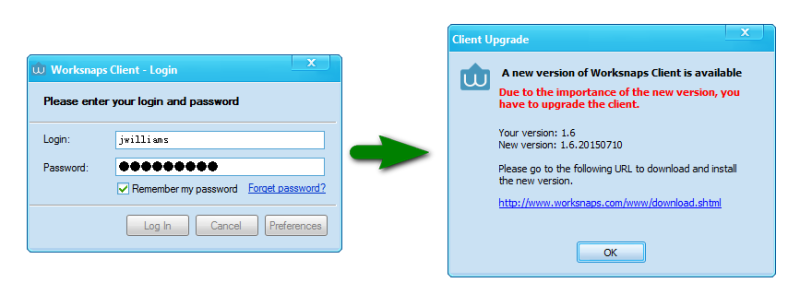
If you see such message, you can click the link in the dialog window and you will be brought to a page where you can download the newest version of Worksnaps client. You can simply download the new client program, uninstall your current Worksnaps client, then install the newly downloaded one. All it takes should be less than 5 minutes.
Here is a help link on how to uninstall a program on Windows:
If you have any question, feel free to open a ticket or send your question to [email protected].