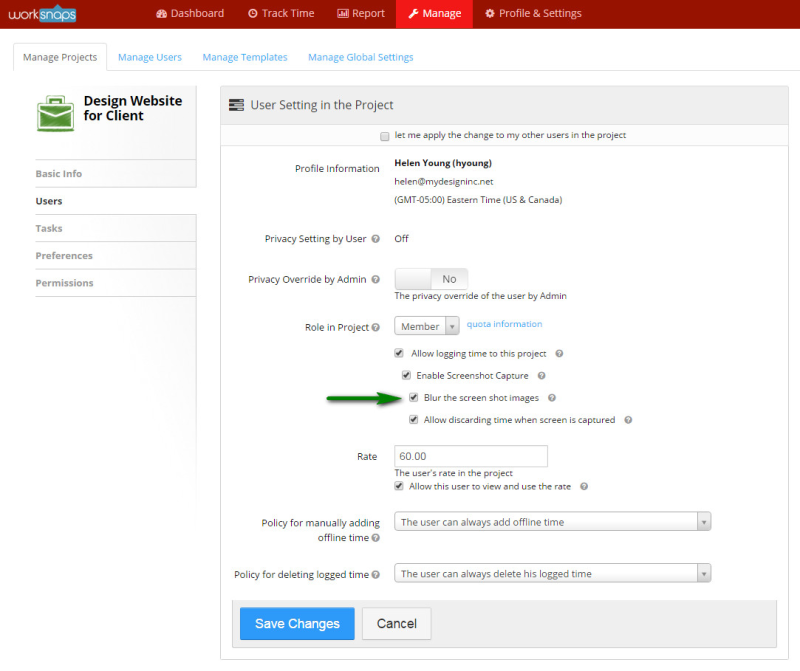Sometimes screen shots contain certain sensitive information and you want to have extra protection over them. Worksnaps now has a feature to allow you to blur the captured screen shot before being transmitted to the server. The blurred screen shot images will make it not possible to recognize the regular size texts, most typically texts with fonts of size 10-pt to 13-pt. This provides an added level of security while keeping screen shot monitoring useful.
As a manager of a project, you can turn on the image blurring option for a user. The followings are the steps how to do it.
- Go to Manage tab and select Manage Projects.
- Go to Users tab, then go to User Settings in Project for a target user.
- In the middle of the User Settings page, you will find an option “Blur the screen shot images“. Check it to enable image blurring.
- Click Save Changes button to save the setting for the user.
Once this is done, the user will send the blurred screen shot images to the server.
Here is an example of the blurred image comparing to the original for illustration purpose.
Screen shot before being blurred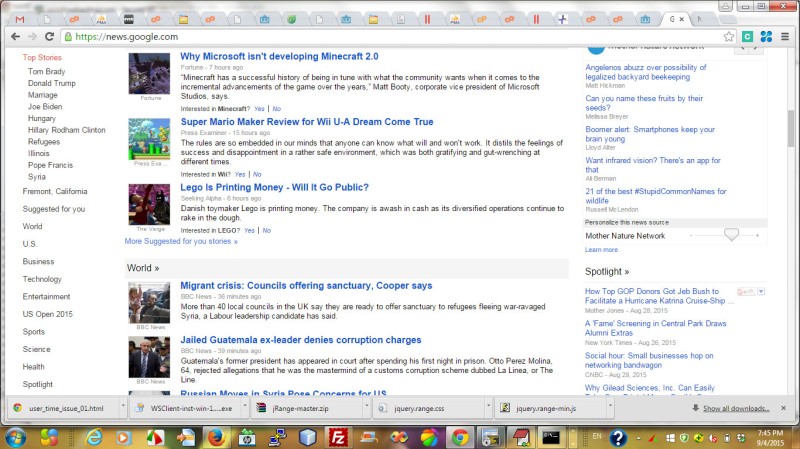
Screen shot after being blurred (and sent to the server)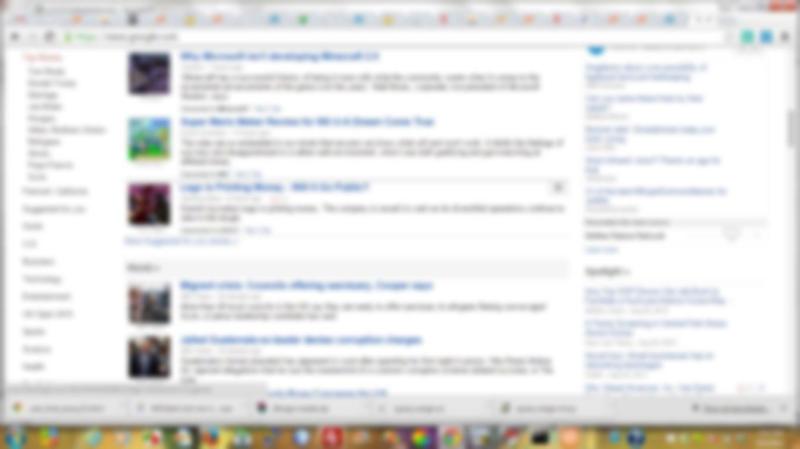
We hope that you find this feature useful. Please send us any feedback or question and we always look forward to hearing from you.