We’ve made it now much easier for users to access screenshots. Simply mouse over the screen shot you are interested in seeing more detail of and instantly be provided a much larger preview of the image. Alternatively, just like before you can click on the blue magnifying glass to see the full version of the image.
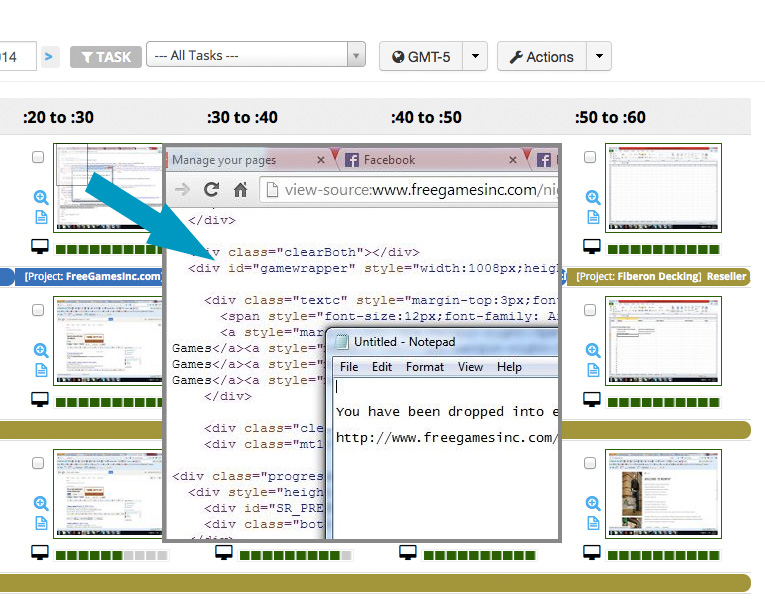
Just another way to simply see the time that is being recorded with Worksnaps remote team management.
We look forward to your comments below if you appreciate this upgrade (or not).