We are excited to release a number of new report features to help users create and manage reports in a more flexible way. The new features include Static Report, Permalink for Report, and Sharing Report with Others. Here is a breakdown of these new features.
Category Archives: Product Blog
Worksnaps Readies New Web Application

Worksnaps is excited to pre-announce the launch of its brand-new web application.
We have been working hard on our new web application for months and we are getting very close to the Beta release. During the past couple of years of running Worksnaps, we have received a lot of feedback on our product, both postive and negative.
We appreciate both and take them seriously. The best way we feel to
understand the pulse of a business is to frequently talk with our customers. One of the more frequest requests is to make our web application more user friendly. We especially hear it from customers who manage large number of users and projects. Early this year, we commenced the redesign of the whole user interface. Now after months of iterations between design, development and testing, we have made the new web application ready for beta release. We believe that the new release will vastly improve usability and flexibility to manage projects and track time, ultimately leading to more efficiency.
Worksnaps Now Supports Pivotal Tracker API V5
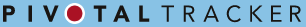
Worksnaps now works with Pivotal Tracker API V5, the newest API release from Pivotal. Pivital Tracker API V5 is an entirely new version of the API. It has switched the format from XML to JSON and has some modifications and enhancements to the last version V3. Worksnaps has now made the integration work with both the new V5 API as well as the old V3 API. We strongly encourage users to connect with the Pivotal Tracker using the V5 end-point. This can be set in Profile & Settings >> 3rd Party Integration >> Pivotal. You can simply set the Pivotal URL field to be https://www.pivotaltracker.com/services/v5 (the old V3 URL is https://www.pivotaltracker.com/services/v3). Everything else should stay the same and the integration should work seamlessly.
Worksnaps Now Works with Asana

We are excited to announce that Worksnaps now works with Asana. Asana is a popular task management tool with modern design, adaptability and robust set of features. It provides a excellent combination of simplicity and power for personal and professional or group tasks, accessible anywhere.
Where in Worksnaps can I find the integration with Asana?
After you log onto Worksnaps, you can go to Profile & Settings >> 3rd Party Integration. Then you will see the integration option Asana at the far right.
Worksnaps now works with Redmine

We are happy to announce that Worksnaps now works with Redmine. Redmine is a free and open source, web-based project management and bug-tracking tool. Its main features include a calendar and Gantt charts to aid visual representation of projects and their deadlines, multiple projects, issue tracking, and support for various version control systems.
Where in Worksnaps can I find the integration with Redmine?
How to Wisely Use Privacy Options

A frequently-raised concern about using Worksnaps to track time is about privacy. As time being tracked and screen shots being taken, how can one protect his privacy and make sure that manager sees his work but not his private information, such as the web pages he visited when taking a legitimate break from work to deal with the personal matters?
Allocate time to process your personal things
It sounds quite trivial, but this good habit goes a long way. Just like working in an office, it is important to form a habit to allocate a chunk of your time to do personal things such as making doctor’s appointment, checking how your kids are doing, replying personal emails and etc. By having the time allocated for those, you can focus on work and not get distracted since you know when you will get to your personal tasks. The same principal applies when you work remotely. When you use Worksnaps to log time, you focus on the work related tasks. When it’s time to do personal things, you can suspend logging time and screen shots.
Continue reading
How to Interpret Inactive Time

Many users have asked about inactive time — what it means, how to interpret it, or even whether we should track inactive minutes or not. This article intends to answer these questions.
What is Inactive Time
As you might already know, Worksnaps tracks time by 10-minute intervals. Each hour has six 10-minute intervals. During each 10-minute interval, Worksnaps client records the mouse and keyboard volume. If there is mouse or keyboard activity, that means the user is working on the computer therefore the 10-minute interval is accounted as work time. On the other hand, if there is no mouse or keyboard activity recorded, the 10-minute interval is categorized as Inactive. Inactive minutes are not accounted in the reports or billing. They are there for information only (we will explain it later).
Continue reading
Introducing Advanced Calendar View
We are happy to announce a new feature called Advanced Calendar View. We have been hearing requests from customers about needing a way to see team member’s time and activity side-by-side. This way, it is easy to visualize how they spent time comparing with each others. We have developed an interface quite like Google Calendar that displays the time and tasks that the team members have worked.
In the Advanced Calendar View, each team member’s logged time is displayed in different colors for easy identification. The contiguous time span that a user has worked on the same task is displayed as a block, annotated with start time, end time and task name. You can choose between a Daily view or a Weekly view, and you can scroll backward and forward the time window. In addition, you can conveniently choose different users and different time zones to display the data.
Worksnaps Now Works with New Basecamp

Worksnaps has long been integrated with the original Basecamp (now called Basecamp Classic). We are happy to announce that Worksnaps now works with the new Basecamp. The new Basecamp was introduced by 37Signals earlier this year and is a completely redesigned version of the product. The last version of the product is now called Basecamp Classic.
One of the major changes of the new Basecamp is that it has a new set of API, which is not compatible with the Basecamp Classic API. The new API requires using OAuth2 to establish authentication. Worksnaps now has released a feature to integrate with the new Basecamp by using the new Basecamp API.
